
PNG Image Color Management
by: Amit Pankaj on August 27, 2024 in RoundupsWhen managing PNG image colors, understanding the intricacies of color profiles and gamma correction can elevate the quality of your visual projects significantly. By delving into the world of color management, you open doors to a realm where precision and vibrancy merge seamlessly. The impact of these subtle adjustments on the final output is profound, offering a level of detail that can truly set your work apart. Get ready to discover how mastering PNG color management can transform the way you perceive and create visual content.
Color Management Essentials
Understanding the basics of color management in PNG images is crucial for effective image rendering. PNG adopts the sRGB color space to ensure consistent color representation on different devices.
By incorporating ICC profiles, PNG images maintain accurate color reproduction throughout the workflow. The use of sRGB color support in PNG results in rich and realistic hues, making it a favored choice for professionals who prioritize color precision.
Furthermore, PNG's alpha transparency feature allows for precise control over transparency levels, enhancing the visual quality of images. With support for bit depths ranging from 1 to 16 bits per channel, PNG offers a broad range of colors for detailed and high-quality image display.
PNG Color Precision
PNG ensures precise color representation through its color precision capabilities by supporting bit depths ranging from 1 to 16 bits per channel, allowing for a wide range of color options within a single PNG file.
This broad spectrum of color depth enables accurate color reproduction, maintaining the intended color fidelity of images. PNG also natively supports ICC profiles and sRGB color spaces, ensuring consistent and accurate color matching across different devices.
The alpha transparency feature in PNG provides nuanced transparency controls, enhancing the visual quality of images. These color management features collectively make PNG a favored format for professionals and enthusiasts seeking meticulous color accuracy in their projects.
Advancing Creativity Through Color
PNG's color management capabilities support ICC profiles and sRGB color spaces, ensuring accurate color representation for your images.
By adhering to Color Consortium standards, PNG enables nuanced color usage while maintaining exceptional fidelity. This feature is beneficial for designers and photographers seeking consistent color matching across different devices.
PNG's robust color features are ideal for web design, digital media, and brand identity maintenance. With PNG format, creators can enhance their projects with detailed and vibrant colors, elevating their creative endeavors.
PNG Applications in Practice
PNG is widely used in various fields due to its versatility and reliability in handling high-quality images. Its support for different color spaces and profiles makes it ideal for maintaining color accuracy in digital media.
Whether in web design, digital artwork archiving, or online image sharing, PNG consistently delivers vibrant colors and precise detail. The format's lossless compression is beneficial for photographers as it preserves image integrity without quality loss.
Designers can leverage PNG to enhance brand identity and user experience with visually appealing graphics. Its capability to maintain color consistency across platforms and devices cements its reputation as a preferred choice for professionals aiming for superior image quality.
Challenges and Considerations
Considering PNG's advantages in color management, it's important to address the challenges and factors that come into play when utilizing this format for maintaining color accuracy.
When working with color-sensitive projects in Portable Network Graphics (PNG) format, it's crucial to consider the following aspects:
-
File Size: PNG files typically have larger file sizes compared to JPEG, which can impact storage capacity and loading times.
-
Compression: PNG compression is lossless, ensuring precise color representation but potentially resulting in larger file sizes due to the preservation of all image data.
-
Transparency: PNG supports transparency, which can influence how colors are displayed and blended, particularly when overlaying images or elements.
-
Color Precision: PNG excels in retaining intricate color details, making it a suitable choice for projects that demand high color accuracy and fidelity.
Conclusion
In conclusion, mastering PNG image color management is key to achieving vibrant and accurate colors in your projects. By utilizing the sRGB color space, supporting ICC profiles, and taking advantage of PNG's flexible bit depth options, you can ensure consistent color representation across different devices.
With PNG's alpha transparency feature, you have precise control over transparency levels, making it a versatile choice for projects that require color precision. Keep exploring and experimenting with PNG to elevate your creative endeavors.
About the Author
Amit Pankaj
Visit Personal WebsiteAssociated with a specialized division of Creativeweblogix. He specializes in Social Media, Content Management and SEO is what he deals with, while sharing information and insights on PHP-based CMSs like WordPress and Joomla. XhtmlJunction is known for providing effective PSD to HTML and PSD to WORDPRESS transformation at reasonable prices. You can follow us on G+ for latest updates related to web design and development.
Please check related post:
Post a Comment
Your email is never published. Required fields are marked *
All comments are moderated. Inappropriate and non constructive comments will not appear.
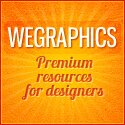
No Comments Yet