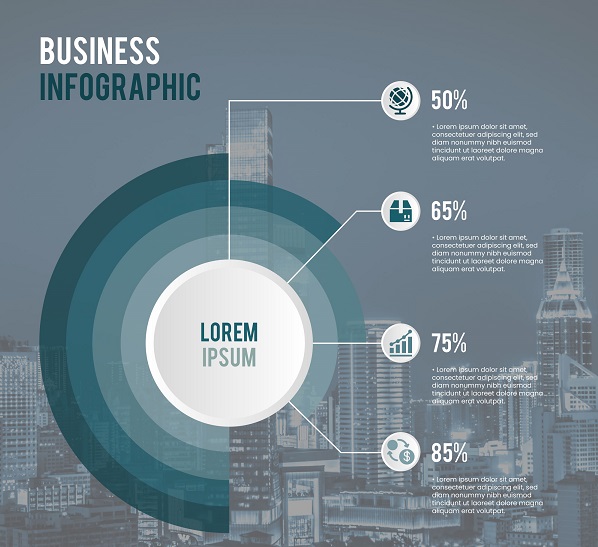
How to Create Infographics With Images
by: Amit Pankaj on August 30, 2024 in RoundupsWhen it comes to crafting infographics with images, you need to understand that selecting the right visuals is just the beginning. Integrating images strategically can significantly elevate the impact of your infographic. By considering factors like layout, image quality, and audience appeal, you can create compelling visual stories that resonate with your viewers.
But how do you ensure your images not only enhance but also drive home your message effectively?
Let's explore some key techniques and tips that can help you master the art of creating infographics with images.
Infographic Creation Steps
To create informative infographics, begin by following these key steps.
Select high-quality images that are relevant to your infographic's subject and message.
When designing your infographic, strategically integrate photos (or PNGimages) to enhance data visualization and storytelling.
Ensure that the images you choose are appropriate, visually appealing, and complement the overall layout.
By utilizing images effectively, you can break up text, provide context, and visually engage your audience.
Remember to optimize image sizes and formats for online sharing and printing to maintain quality across platforms.
Types of Infographics
Different types of infographics serve various purposes and are uniquely designed to convey information effectively.
Informational infographics present data in a visually appealing manner, while statistical infographics use charts, graphs, and data visualization techniques.
Process infographics outline steps or procedures in a clear, sequential manner, making complex processes easier to understand.
Timeline infographics visually represent a sequence of events over time, aiding in historical or chronological data visualization.
Comparison infographics highlight differences or similarities between subjects, facilitating viewers' understanding of contrasts or commonalities.
Understanding these distinctions can help in selecting the most appropriate design for specific infographic needs.
Audience Tailoring
Tailoring infographics to different audience types is essential for effective communication and engagement. When creating infographics, consider the following approaches to cater to various audience needs:
-
Novice audiences: Provide straightforward and easy-to-understand data representations.
-
Generalist audiences: Include information that links to the broader context and significance of the data.
-
Managerial audiences: Emphasize data connections that illustrate relationships between different groups or actions.
It's important to note that expert and executive audiences prefer detailed information, focusing on intricate numbers, theories, and critical business data. By customizing infographics to align with the preferences of each audience type, you can ensure effective communication and positive reception of your message.
Data Analysis Techniques
When analyzing data for your infographic, consider utilizing various techniques such as regression analysis, clustering, and factor analysis to reveal patterns and insights.
Statistical methods like hypothesis testing and correlation analysis can be helpful in validating relationships within the data.
Visualize the data using tools like scatter plots, heat maps, and histograms for better comprehension.
Data mining and machine learning techniques can efficiently extract valuable information from large datasets.
Ensure the accuracy of your analysis by implementing data preprocessing methods such as cleansing and normalization.
These data analysis techniques can help transform complex data into visually engaging stories in your infographics.
Tools and Resources
Discover a selection of user-friendly tools and resources for efficiently designing infographics with images.
Consider using the following free tools:
-
Canva: Access a vast library of over 2 million images and customizable templates to effortlessly create visually appealing infographics.
-
Piktochart: Utilize a straightforward platform with drag-and-drop features for seamless integration of images into your infographics.
-
Adobe Express: Benefit from professionally-designed templates and customization options to enhance the visual appeal of your infographics. Incorporate eye-catching imagery from stock libraries or upload your own photos to further enhance your designs.
With these tools, creating engaging infographics with captivating images is made simple.
Conclusion
In conclusion, creating infographics with images involves strategic selection, integration, and optimization to effectively communicate information. By following best practices and incorporating visually appealing visuals, infographics can engage audiences and enhance data visualization.
Remember to tailor your infographics to your audience, analyze data effectively, and utilize various tools and resources to create impactful visual content. With these steps in mind, you can create compelling infographics that effectively convey your message.
About the Author
Amit Pankaj
Visit Personal WebsiteAssociated with a specialized division of Creativeweblogix. He specializes in Social Media, Content Management and SEO is what he deals with, while sharing information and insights on PHP-based CMSs like WordPress and Joomla. XhtmlJunction is known for providing effective PSD to HTML and PSD to WORDPRESS transformation at reasonable prices. You can follow us on G+ for latest updates related to web design and development.
Please check related post:
Post a Comment
Your email is never published. Required fields are marked *
All comments are moderated. Inappropriate and non constructive comments will not appear.
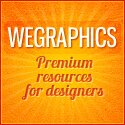
No Comments Yet