
Google Chrome’s App Store
by: Elaine Hirsch on January 05, 2012 in RoundupsApple’s chief claim-to-fame has long been its seamless integration of software: its Mac operating system, iTunes music management system, Safari browser, and other offerings which all work together to create an easy user experience for everyone ranging from businesspeople staying connected through their iPhones to master’s degree students conducting research on their iPads. With Apple storming to the head of the technology world, the Chrome App Store shows that Google is beginning to take the same approach with its products.
Apps downloaded from Google’s store run right within the Chrome browser. To install an app, all the user has to do is find it in the store and then click “Add to Chrome”; the rest of the installation process is handled automatically. The store groups apps into categories, highlights the most popular ones, and includes a search function for specific apps.
The store interface is sleek and quick to load. Users running the Chrome browser as part of a full-fledged desktop operating system like Windows or Apple’s OS X will appreciate the ease and simplicity, while users of the Chrome operating system will be grateful for the increased functionality these apps can bring to their machine. Google offers pre-assembled collections with names like “Students” and “Business Tools” which gather the best of these apps together, saving the user time spent combing through the plethora of options.
Some of the best apps are those for Google products. Apps for Gmail, Google Books, Google Calendars, etc. add functionality to these services and incorporate them into a more cohesive browsing experience. Also available are popular cross-platform apps like Angry Birds and Adblock Plus. Adblock Plus, originally a Firefox extension, filters “annoying adverts, bothersome banners, and troublesome tracking.”
Games like Kroll work right within the Chrome browser. Kroll in particular is a fun and addictive app reminiscent of a button-mashing arcade game. Another game, Super Mario Bros. Crossover, appeals both to nostalgia and to those seeking a well-developed game in its own right. On the flip side, productivity apps like Wave Accounting and Zoho Docs can streamline work for everyone from students to entrepreneurs.
One downside of the app store is that many apps are little more than glorified bookmarks; they install an icon on Chrome which simply directs you to a URL or a slightly-optimized window. On the upside, however, even these apps often take you to web pages custom-made specifically to work with Chrome and to coordinate with your Google Account, such as the Box.net app.
Whereas Chrome apps are useable only on computers capable of running the Chrome browser (currently only computers), apps from Apple’s store are useable across digital devices including iPhones, iPods, and iPod touches. The Chrome App Store is a simple and effective tool for increasing the functionality of Chrome, but it does not yet pose a threat to Apple’s.
This may change when Chrome comes to mobile devices. HTC is developing a tablet which will run both the Chrome OS and Andriod, allowing the Chrome browser to go truly mobile. Furthermore, Chromebooks will further blur the line differentiating personal computers and on-the-go devices. If this idea catches on, the Chrome App Store may swiftly become a serious rival to Apple’s App Store.
About the Author
Elaine Hirsch
Visit Personal WebsiteElaine Hirsch is kind of a jack-of-all-interests, from education to technology to public policy, so she is currently working as a writer for various education-related sites and writing about all these things instead.
Please check related post:
Post a Comment
Your email is never published. Required fields are marked *
All comments are moderated. Inappropriate and non constructive comments will not appear.
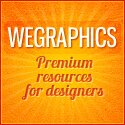
No Comments Yet